Introduction
This is a series of tutorials and practical flying exercises prepared by CIX VFR Club to introduce members to online ATC and to enable them to learn at their own pace how to use it.Each lesson consists of a Groundschool section on aviation law and theory, and a practical exercise.From lesson 6 onwards, a discussion on flight planning is included and the practical exercise is a flight using the information in the lesson.
Flying From a Major Airport
The flight you will make in this lesson will be from Liverpool where you landed in the previous lesson, back to Sleap (pronounced 'Slape' remember) from where you departed last time. However, it isn't quite a simple reverse of the last flight as you will see. The main reason is that you need to learn and practice the procedure for departing from a major airport which is different from that for smaller airfields.
Groundschool
You have now made four flights with VATSIM and have flown into a major airport, hopefully without incident. You can communicate successfully with air traffic control, and maybe even handle unexpected situations without panicking.
You know how important it is to prepare for a flight while still on the ground. So for this flight, because you know where to find the source information for your flight from previous lessons, the Groundschool section of this lesson will be limited to a simple briefing, such as you would receive as a student pilot at a flying club.
Reminders
To save you some trouble though, here are the links to the sources you will need for your flight planning.
The Club's Radio Telephony Manual may be found on the web site:- ATC_for_Pilots.pdf
The Club's flight training manual is available on the Club website
Weather information is available from xcweather at:- http://www.xcweather.co.uk
Aerodrome diagrams are downloadable from the NATS web site:-
However, the essential ATC dialogue for this flight is included later in this lesson, so that you know exactly what to say and when.
Charts
The Route - Liverpool to Sleap
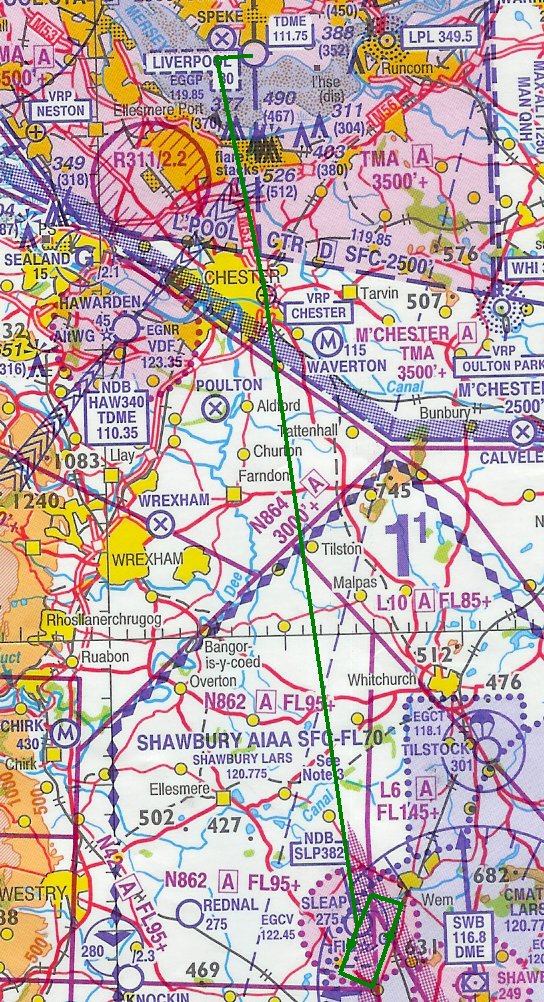
On this flight, you are going to be leaving Controlled Airspace, and no less that entering controlled airspace, you need to know how to leave it too! So you need to thoroughly revise the boundaries of the controlled airspace around Liverpool Airport. If you have aviation charts, all the better, otherwise you need to study the fragment in this lesson.
This chart segment shows the route.
This is the same chart segment you saw in Lesson 9. With runway 27 in use at Liverpool, and departing to the south, the point at which you leave the Liverpool CTR is not at Oulton Park, but at Chester, so that inbound and outbound VFR traffic is well separated.
You need to be vigilant with respect to altitude so that you don't infringe controlled airspace by climbing too high. Whilst in the Liverpool CTR you are restricted to 'Not above 1500 feet' until you are past Chester, then you must stay below 3000 feet as you cross beneath airway N864.
Once you enter the Shawbury AAIA ('Area of Intense Aerial Activity' remember) you must fly below Flight Level (FL) 85 (8,500 feet).
You won't really enter Shawbury's MATZ as you approach Sleap, not that that is a problem on VATSIM, as explained last time.
When you look at the Sleap aerodrome chart, it includes the warning 'The aerodrome is strictly PPR by telephone (briefing must be obtained).'
Prior Permission Required
PPR is aeronautical shorthand for 'Prior Permission Required'. This translates into 'You are strongly recommended to contact the aerodrome by telephone before departure, but if you must make first contact whilst airborne, do so at least 5 minutes or 10 miles away. Clearly, you cannot telephone Sleap on VATSIM (remind yourself again that this activity is only a hobby!) and it is never manned by online controllers. So you would struggle to find out why PPR by telephone is considered essential. Once again, separating reality from hobby, with no ATC at Sleap or Shawbury, it doesn't really matter, but if you would like to do it 'properly' then the following is what you need to know.
Special Aerodrome Procedures
Many aerodromes have special procedures for arrival or departure, for a number of reasons - noise abatement, wildlife sanctuaries, big airports too close for comfort etc. The joining procedure for Sleap is special because Shawbury wants aircraft arriving at Sleap to stay west of the aerodrome. This means no overhead joins and no descents from 2000 feet on the dead side. Any aircraft flying in the circuit on the east side of the airfield must be at no more than 1000 ft above aerodrome level, i.e. circuit height. So it has been agreed that arriving aircraft join along the centreline of the runway in use, descending to circuit height by the upwind end, then turning left crosswind into the circuit.
This is irrespective of the runway in use. So if runway 23 is in use, all aircraft join on a heading of 230o. Those joining from the north position for a turn onto heading 230o as they approach the field. Those from the south go past the aerodrome on the west side, before turning right and right again onto the runway heading. So the route on the chart shows a “centerline join”, as it is termed, on runway 23 followed by a full left hand circuit to land on 23.
Practical
Carry out the preparations for flight outlined in earlier lessons, in accordance with your checklist of course. Check the Liverpool ATIS before takeoff. What runway is in use? What is the surface wind? Is it out of limits for my aircraft? Is Approach or Tower, (or both) on line? At Airports such as Liverpool, in the real world, you are normally required to telephone for a departure clearance before starting up. Clearly you can't do this on VATSIM, but the act of connecting at an airport will alert the online controller to your presence. There's quite a lot of ATC dialogue when departing an airport, so (and again I emphasise this) be prepared.
Taxi Instructions
You need ATC permission to taxi, and this can be simulated, so you call them after starting your engine, (let it warm up) having listened to the ATIS broadcast (or read it on Servinfo). See Lesson 1 for details of ATIS broadcasts. So if you tell ATC you have 'information Echo' and it has just changed to Foxtrot, ATC knows that you haven't listened to the ATIS since the change, and they will tell you.
G-BNOZ Information Foxtrot is now current
In this example, assume that ATIS information Foxtrot is current.
Liverpool Tower G-BNOZ with information Foxtrot, request radio check and taxi instructions.
G-BNOZ Liverpool Tower, receiving you strength 5. Taxi to holding point Golf for runway 27, QNH 1010
Receiving you strength 5 also. Taxi to holding point Golf for runway 27, QNH 1010 G-BNOZ
You can now taxi.
Departure Clearance
As you are taxiing, be ready for your departure clearance. You will be given a departure clearance at any airport which has a Control Zone (CTR). This includes most of the UK regional airports. Carlisle, Teeside and Gloucestershire , and there are others, are exceptions where there is no CTR, only an ATZ. If you have forgotten what these terms mean, or have forgotten the difference between them, check Exercise 16 of the Club's Flight Training Manual. The clearance is for exactly the same purpose as when entering the zone inbound. It is permission to fly in controlled airspace, and is effectively a legal contract between the pilot and ATC.
For departure however, the pilot doesn't request clearance - ATC will give it before you reach the active runway. They may give it before you start moving, or they may give it whilst you are taxiing, (although they shouldn't because you are busy looking where you are going), or at the hold itself. It can be a bit of a mouthful, and you will have to read it back exactly, so once again, be prepared. Normally ATC will only give three items of information in any single message. Research has shown that more than three are not generally accurately retained in memory p7by pilots.
On VATSIM, if both Tower and approach are online, then your clearance will be
G-BNOZ you are cleared to leave the zone at Chester, not above wun tousand fife hundred feet, QNH 1010.
Cleared to leave the zone at Chester, not above wun tousand fife hundred feet, QNH 1010. G-BNOZ
So the fourth piece of information is transmitted separately after you have read back the first three.
G-BNOZ Squawk 0260
Squawk 0260 G-BNOZ
At Liverpool the general VFR conspicuity squawk (transponder setting) is 0260. Other airports have their own conspicuity codes. Controllers seeing an aircraft on screen with this squawk know that it is being controlled and monitored by Liverpool.
Ready for Departure
Arriving at hold Golf, you call Tower once more
G-BNOZ holding at Golf, ready for departure.
The magic words here are ready for departure. Unless you say that, you will never be cleared for takeoff.
G-BNOZ runway 27 cleared for takeoff, surface wind 280 degrees one two knots
Cleared for takeoff G-BNOZ
These last two phrases you have met before of course, at Gloucestershire and at Biggin Hill. The same rules apply at the bigger Airports as apply at Gloucestershire and Biggin Hill - airfields with a full ATC service. You DO NOT enter the runway, without express permission to do so. You might also be given: -
G-BNOZ runway 27 line up and wait
Line up and wait G-BNOZ
You may be beginning to realize something about talking to ATC now, after several lessons.
If in doubt about what reply you should give to ATC, simply read back fully the instruction you have just been given.
This is almost a universal rule.
Contact Approach
OK, so you have been given takeoff clearance. Shortly after you are airborne, usually once the controller sees you are in level flight, he will tell you to talk to Approach.
G-BNOZ contact Liverpool Approach on one one niner decimal eight fife zero.
Contact Liverpool Approach on one one niner decimal eight fife zero, (Goodbye) G-BNOZ.
You quickly change frequency using the flip-flop switch on the radio. (You did set Liverpool Approach on your Com1 radio as the standby frequency before taxiing, didn't you?)
Liverpool Approach (Good morning), G-BNOZ
G-BNOZ report at Chester.
Report at Chester G-BNOZ
Notice that we are beginning to slip in a few courtesies. These are perfectly allowable, if brief, but not essential. Using them is probably a sign of increasing confidence.
Only One Controller Online
If there is only one controller online, either Tower or Approach, it is likely to be a little bit more: -
G-BNOZ you are cleared to leave the zone at Chester, not above wun tousand fife hundred feet, QNH 1010. Report at Chester.
Got that? Good - read it back: -
(Cleared to) leave the zone at Chester, not above wun tousand fife hundred feet, QNH 1010. Report at Chester, G-BNOZ
Now you simply fly to Chester, and report at the VRP which is a large roundabout where the A56 crosses the A41 Chester Bypass on the eastern side of the city.
Liverpool Approach G-BNOZ passing Chester
Or (to sound more professional)
Liverpool Approach G-BNOZ, Chester outbound.
You have done little but simply echo the controller's instructions so far, which, as mentioned above, is a good technique for departure anyway. Liverpool will then send you on your way with something similar to one of the following, depending on circumstances.
G-BNOZ No further ATC available. Squawk 7000 and Monitor Unicom on 122.80
G-BNOZ Squawk 7000 and freecall London Information on 127.750
G-BNOZ Squawk 7000 and contact Manchester Radar on 119.52
Note that “Freecall” means “they don't know you are going to call them”, whereas “Contact” means “They know you are going to call them because I (the Liverpool ATCO) have conducted a proper ATC handover to them”. In the latter case, you can abbreviate your CEPHACER call to
Manchester Radar G-BNOZ Cessna 172 en route Liverpool to Sleap 2 miles north west of Calverley 2000 feet 1010, request Basic Service
That much helps him to spot you on his radar, if he hasn't done so already, and check that you are outside his controlled airspace before giving you a service. On this flight, where you are flying away from his area, Manchester may well choose not to give you a service if he is busy.
G-BNOZ Unable to provide a service at this time, Monitor Unicom 122.80
No VATSIM Controller Online
If there's no controller on line, it will be very tempting to just blast off without any regard for the rules if you are flying out from an unmanned Airport. That isn't very professional, though. So you DO leave the zone at Chester not above 1500 feet, but in this case, you tune Unicom (122.80) and type in the text box
“Departing Liverpool rwy 27 Standard VFR en route Sleap. Approaching Chester outbound.”
That is a much abbreviated CEPHACER which is good enough on Unicom to tell any other pilots in the area where you are and what your intentions are. If you delay your message, you might need to change it slightly to 'passing Chester outbound'.
Inbound
Provided you can hold a steady course, your route from Chester to Sleap is a simple straight line, so you ought to arrive at Sleap about 15 minutes after leaving Chester. You can use the Sleap NDB (SLP 382.0) to help you. Although this is a VFR flight, there is no reason not to use the navigation aids provided. Position at 2000 feet over Wem to fly down the centerline of runway 23, descending to 1000 feet above aerodrome level (1250 feet on the QNH). Then simply fly the left hand circuit to land. Avoid overflying Wem on base leg for noise abatement purposes, and definitely avoid going too far east - keep your circuit tight.
The CIX Flight Planner
You should have used this program at least twice by now. Remember you can find it on the club website
So you can do your own flight plan back to Sleap. It is simple enough. Put “Liverpool” in the From field and 'Chester' in the first 'To' field in the Outbound table. You only need to enter 'Sleap' for the second row 'To' location because you won't need any other waypoints.
That's It for Now
This concludes the basic training course for flying with Flight Simulator and VATSIM. If you have got this far without panicking, stuttering or disconnecting as soon as ATC speak to you (we have all done it) - well done! Enjoy the rest of your flying with the Club, and don't forget to keep a logbook, and/or complete a Pilot's report (PIREP). The Club PIREP system may be accessed from the Forum, or from links on the web site on several pages.
Fair Winds and Happy Flying
Peter Dodds
Chief Executive Officer
CIX VFR Club.
