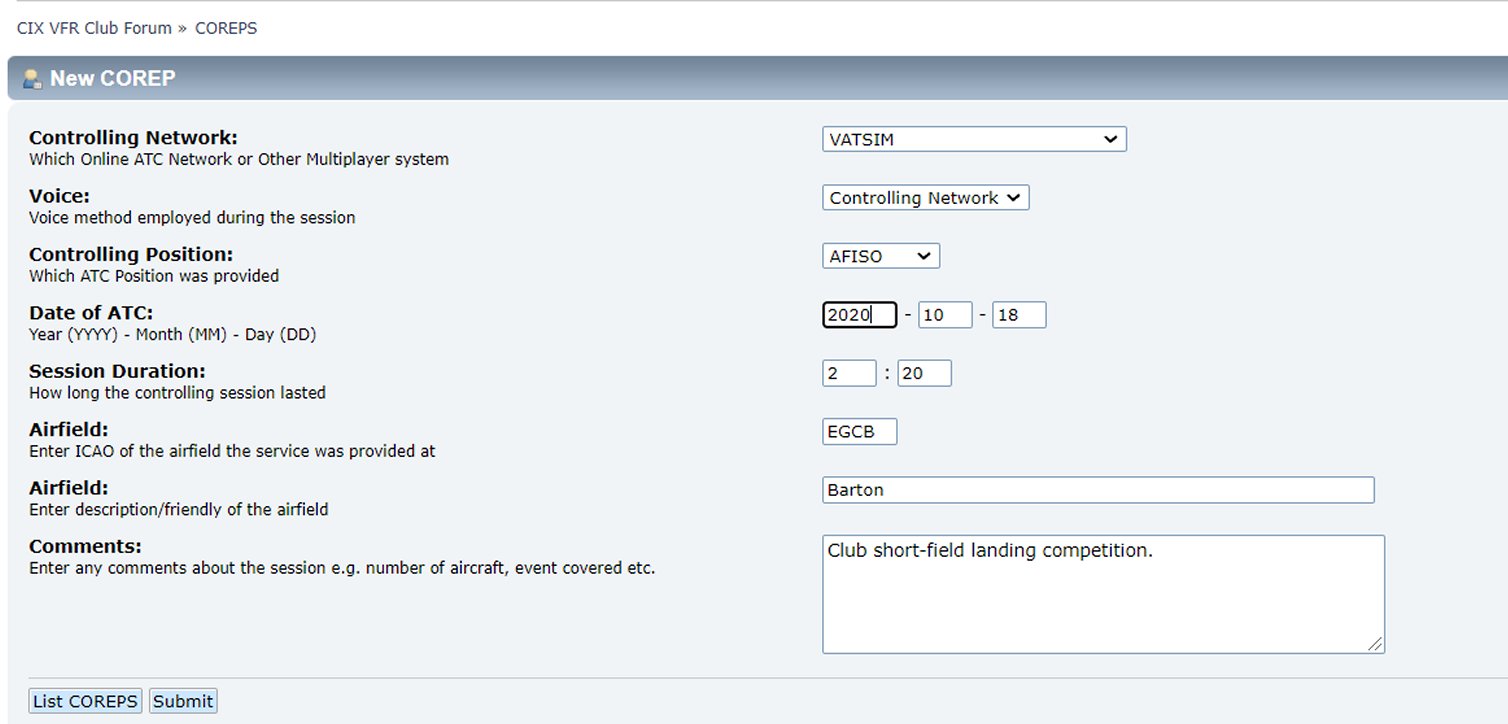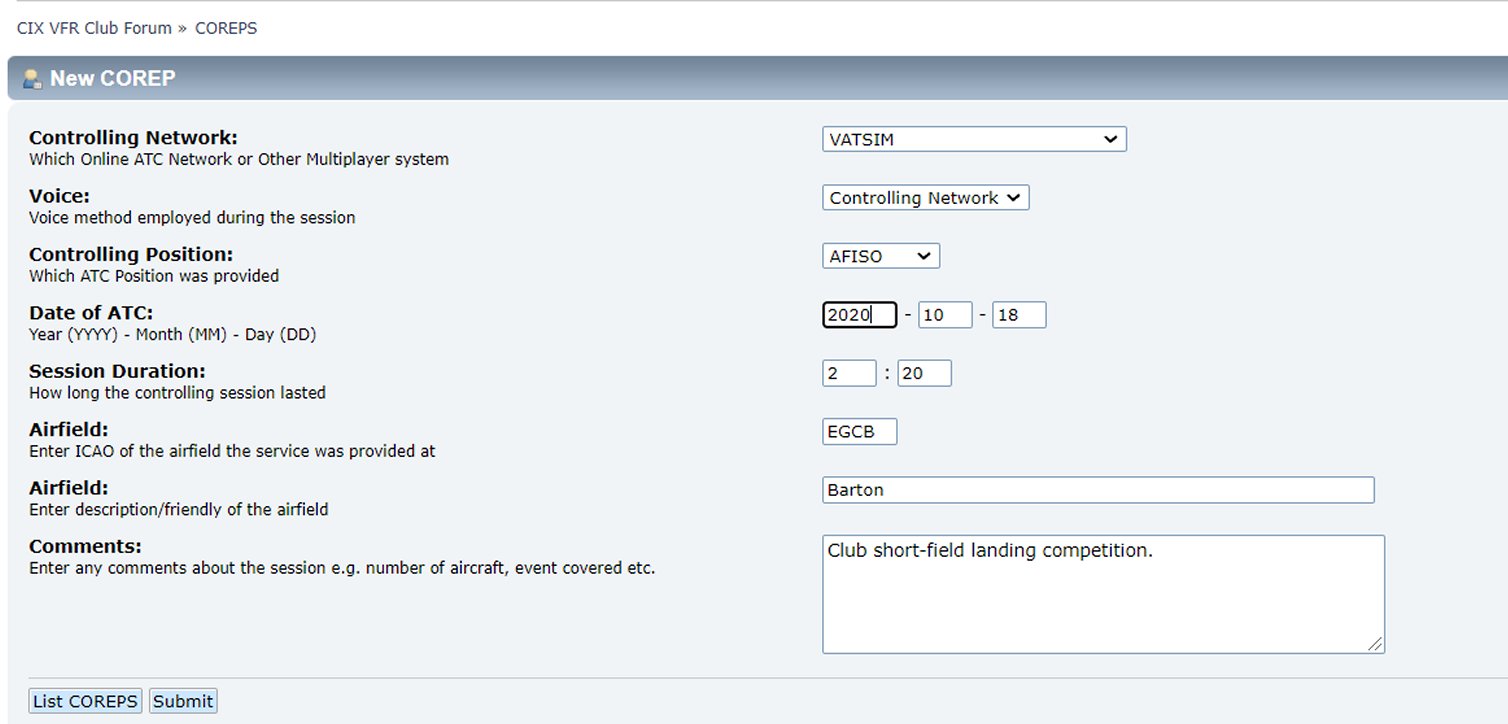The Club COREP Form HELP
All fields must be completed, although the current date is
entered automatically. If submitting a COREP for a different
date, simply overtype the default. The form remembers
previous entries, so, for example, if you have controlled at
Shoreham on a previous occasion, simply typing the Shoreham
ICAO code EGSA in the From box will list all COREPS where you
have controlled at Shoreham. After submitting, the form will
not clear, but the title will change to "Edit
COREP" to
allow you to either change the information entered and resubmit
by clicking
"Update", or add another report with the ICAO code
to avoid having to re-enter these fields. In this
case click on the "Save as New" button.
When you have finished, close the COREP window to return
to this page, or click "Pilot's COREPs" to review
your entries.
If you wish to amend or delete an older COREP, clicking
the link on your COREPs list page will open the form again
for editing or deletion. Save your changes by clicking the "Update" button. You
can also delete any COREP by displaying it in the COREP form,
then clicking the "Delete" button.